ENGICAM-PX30-CTOUCH2.0
This is the tutorial for ENGICAM PX30-CTOUCH2.0 carrier board with PX30.Core SOM.
Hardware details and wiki CTOUCH2.0 Starter Kit
Hardware Access
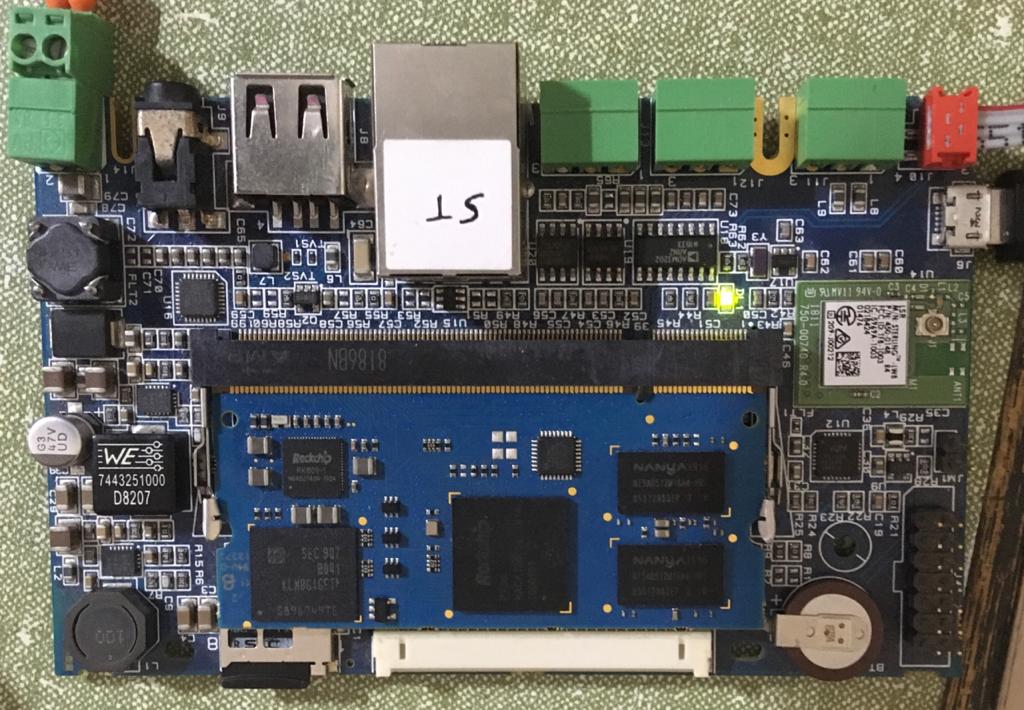
Program SD
Assume the SD card detected in host via /dev/sda
Flashing:
git clone https://github.com/amarula/bsp-rockchip.git
cd bsp-rockchip
sudo xzcat px30-core-ctouch2-of10-buildroot.img.xz | sudo dd of=/dev/sda
sync
Insert the Micro SD card on the board microSD slot(J17)
Connect UART port on the board(J26).
Launch minicom at host wih 1152008N1
Power on the kit.
Check the board booting. and enter root at login prompt.
U-Boot TPL board init
DDR4, 333MHz
BW=32 Col=10 Bk=4 BG=2 CS0 Row=16 CS=1 Die BW=16 Size=2048MB
out
U-Boot SPL 2020.10 (Oct 30 2020 - 02:55:08 +0530)
Trying to boot from MMC2
Card did not respond to voltage select!
spl: mmc init failed with error: -95
Trying to boot from MMC1
NOTICE: BL31: v2.3(release):
NOTICE: BL31: Built : 18:11:03, Oct 29 2020
U-Boot 2020.10 (Oct 30 2020 - 02:55:08 +0530)
Model: Engicam PX30.Core C.TOUCH 2.0 10.1" Open Frame
DRAM: 2 GiB
PMIC: RK8090 (on=0x40, off=0x00)
MMC: dwmmc@ff370000: 1, dwmmc@ff390000: 0
Loading Environment from MMC... *** Warning - bad CRC, using default environment
In: serial@ff160000
Out: serial@ff160000
Err: serial@ff160000
Model: Engicam PX30.Core C.TOUCH 2.0 10.1" Open Frame
Net: eth0: ethernet@ff360000
Hit any key to stop autoboot: 0
switch to partitions #0, OK
mmc0(part 0) is current device
** No partition table - mmc 0 **
switch to partitions #0, OK
mmc1 is current device
Scanning mmc 1:3...
Found /extlinux/extlinux.conf
Retrieving file: /extlinux/extlinux.conf
197 bytes read in 4 ms (47.9 KiB/s)
1: PX30.Core-EDIMM2.2 linux
Retrieving file: /Image
31070720 bytes read in 1303 ms (22.7 MiB/s)
append: earlycon=uart8250,mmio32,0xff160000 root=PARTUUID=e605584d-2513-4fd1-ab25-90cccc9f8ed8 rw rootwait
Retrieving file: /px30-px30-core-ctouch2-of10.dtb
40987 bytes read in 5 ms (7.8 MiB/s)
Moving Image from 0x280000 to 0x400000, end=2230000
## Flattened Device Tree blob at 08300000
Booting using the fdt blob at 0x8300000
Loading Device Tree to 000000007df28000, end 000000007df3501a ... OK
Starting kernel ...
[ 0.000000] Booting Linux on physical CPU 0x0000000000 [0x410fd042]
[ 0.000000] Linux version 5.10.0-rc1-next-20201028 (ub@ub-XPS-13-9350) (aarch64-buildroot-linux-gnu-gcc.br_real (Buildroot 2020.08-844-g60a98501db) 9.3.0, GNU ld (GNU Binutils) 2
.34) #1 SMP PREEMPT Thu Oct 29 20:46:48 IST 2020
[ 0.000000] Machine model: Engicam PX30.Core C.TOUCH 2.0 10.1" Open Frame
Starting network: OK
Welcome to PX30.Core C.TOUCH2 10.1" OF
px30-core-ctouch-of10 login: root
#
Program eMMC
Connect USB otg cable A-type to host pc, Micro USB end to board.
Boot the Kit with SD boot.
Program eMMC in U-Boot.
At Target:
mmc dev 0
gpt write mmc 0 $partitions
fastboot 0
Copy boot images from /boot of rootfs partition of buildroot img.
At host:
lsusb | grep 2207
sudo fastboot -i 0x2207 flash loader1 idbloader.img
sudo fastboot -i 0x2207 flash loader2 u-boot.itb
WIFI/BT
Testing WiFi on the target.
# ifconfig -a | grep wlan0
wlan0 Link encap:Ethernet HWaddr 00:25:CA:2D:2E:91
BROADCAST MULTICAST MTU:1500 Metric:1
RX packets:0 errors:0 dropped:0 overruns:0 frame:0
TX packets:0 errors:0 dropped:0 overruns:0 carrier:0
collisions:0 txqueuelen:1000
RX bytes:0 (0.0 B) TX bytes:0 (0.0 B)
# ifconfig wlan0 up
# iw dev wlan0 scan | grep SSID
SSID: TP-Link_6DA4
SSID: SiriVista501
SSID: dlink-A430
# wpa_passphrase "SSID name" "SSID Password" >> /etc/wpa_supplicant.conf
# wpa_supplicant -B -i wlan0 -c /etc/wpa_supplicant.conf
Successfully initialized wpa_supplicant
# [ 580.535821] IPv6: ADDRCONF(NETDEV_CHANGE): wlan0: link becomes ready
# udhcpc -i wlan0
udhcpc: started, v1.32.0
udhcpc: sending discover
udhcpc: sending select for 192.168.1.5
udhcpc: lease of 192.168.1.5 obtained, lease time 86400
deleting routers
adding dns 192.168.1.1
# ping 8.8.8.8
PING 8.8.8.8 (8.8.8.8): 56 data bytes
64 bytes from 8.8.8.8: seq=0 ttl=119 time=29.269 ms
64 bytes from 8.8.8.8: seq=1 ttl=119 time=26.163 ms
64 bytes from 8.8.8.8: seq=2 ttl=119 time=23.070 ms
Testing Bluetooth on the target.
# hciconfig -a
[ 605.701708] Bluetooth: Core ver 2.22
[ 605.709923] NET: Registered protocol family 31
[ 605.718930] Bluetooth: HCI device and connection manager initialized
[ 605.729967] Bluetooth: HCI socket layer initialized
[ 605.739499] Bluetooth: L2CAP socket layer initialized
[ 605.749121] Bluetooth: SCO socket layer initialized
# hciattach /dev/ttyUSB0 bcm43xx 921600
bcm43xx_init
Set Controller UART speed to 921600 bit/s
Flash firmware /lib/firmware/brcm/BCM43430A1.hcd
Set Controller UART speed to 921600 bit/s
[ 627.490432] Bluetooth: HCI UART driver ver 2.3
[ 627.499424] Bluetooth: HCI UART protocol H4 registered
[ 627.509078] Bluetooth: HCI UART protocol LL registered
[ 627.519087] Bluetooth: HCI UART protocol Broadcom registered
[ 627.529106] Bluetooth: HCI UART protocol QCA registered
Device setup complete
# hciconfig hci0 up piscan
# hciconfig -a
hci0: Type: Primary Bus: UART
BD Address: 00:25:CA:2D:2E:92 ACL MTU: 1021:8 SCO MTU: 64:1
UP RUNNING PSCAN ISCAN
RX bytes:1377 acl:0 sco:0 events:73 errors:0
TX bytes:867 acl:0 sco:0 commands:73 errors:0
Features: 0xbf 0xfe 0xcf 0xfe 0xdb 0xff 0x7b 0x87
Packet type: DM1 DM3 DM5 DH1 DH3 DH5 HV1 HV2 HV3
Link policy: RSWITCH SNIFF
Link mode: SLAVE ACCEPT
Name: 'BCM4343WA1 37.4MHz Laird Linux BT4.2-0119'
Class: 0x000000
Service Classes: Unspecified
Device Class: Miscellaneous,
HCI Version: 4.2 (0x8) Revision: 0x1d8
LMP Version: 4.2 (0x8) Subversion: 0x2209
Manufacturer: Broadcom Corporation (15)
# hcitool scan
Scanning ...
BC:9F:EF:F2:2F:CB Arya_iPhone
# /usr/libexec/bluetooth/bluetoothd &
# [ 764.238352] NET: Registered protocol family 38
# bt-adapter -d
Searching...
[11:9F:23:F2:F5:AH]
Name: Arya_iPhone
Alias: Arya_iPhone
Address: 11:9F:23:F2:F5:AH
Icon: phone
Class: 0x7a020c
LegacyPairing: 0
Paired: 0
RSSI: -37
# bt-device -c 11:9F:23:F2:F5:AH
Connecting to: 11:9F:23:F2:F5:AH
Device: Arya_iPhone (11:9F:23:F2:F5:AH)
Confirm passkey: 567321 (yes/no)? yes
connected
Linux USB OTG
Connect USB otg cable A-type to host pc, Micro USB end to board.
At Target:
# fdisk -l
Disk /dev/mmcblk0: 3796 MB, 3980394496 bytes, 7774208 sectors
121472 cylinders, 4 heads, 16 sectors/track
Units: sectors of 1 * 512 = 512 bytes
Device Boot StartCHS EndCHS StartLBA EndLBA Sectors Size Id Type
/dev/mmcblk0p1 * 2,10,9 6,30,24 32768 98303 65536 32.0M c Win95 FAT32 (LBA)
/dev/mmcblk0p2 0,0,2 0,0,34 1 33 33 16896 ee EFI GPT
Partition table entries are not in disk order
Disk /dev/mmcblk2: 7456 MB, 7818182656 bytes, 15269888 sectors
238592 cylinders, 4 heads, 16 sectors/track
Units: sectors of 1 * 512 = 512 bytes
Disk /dev/mmcblk2 doesn't contain a valid partition table
# echo /dev/mmcblk2 > /sys/devices/platform/ff300000.usb/gadget/lun0/file
# [ 55.912084] dwc2 ff300000.usb: dwc2_hsotg_ep_sethalt(ep 0000000006ae2021 ep1in, 1)
[ 56.030006] dwc2 ff300000.usb: dwc2_hsotg_ep_sethalt(ep 0000000006ae2021 ep1in, 1)
[ 56.042477] dwc2 ff300000.usb: dwc2_hsotg_ep_sethalt(ep 0000000006ae2021 ep1in, 0)
[ 56.055034] dwc2 ff300000.usb: dwc2_hsotg_ep_sethalt(ep 0000000006ae2021 ep1in, 1)
[ 56.174016] dwc2 ff300000.usb: dwc2_hsotg_ep_sethalt(ep 0000000006ae2021 ep1in, 1)
[ 56.186105] dwc2 ff300000.usb: dwc2_hsotg_ep_sethalt(ep 0000000006ae2021 ep1in, 0)
[ 56.199436] dwc2 ff300000.usb: dwc2_hsotg_ep_sethalt(ep 0000000006ae2021 ep1in, 1)
[ 56.318007] dwc2 ff300000.usb: dwc2_hsotg_ep_sethalt(ep 0000000006ae2021 ep1in, 1)
[ 56.329719] dwc2 ff300000.usb: dwc2_hsotg_ep_sethalt(ep 0000000006ae2021 ep1in, 0)
[ 56.341557] dwc2 ff300000.usb: dwc2_hsotg_ep_sethalt(ep 0000000006ae2021 ep1in, 1)
[ 56.458056] dwc2 ff300000.usb: dwc2_hsotg_ep_sethalt(ep 0000000006ae2021 ep1in, 1)
[ 56.469340] dwc2 ff300000.usb: dwc2_hsotg_ep_sethalt(ep 0000000006ae2021 ep1in, 0)
At Host:
$ sudo fdisk -l
Disk /dev/sdb: 7.3 GiB, 7818182656 bytes, 15269888 sectors
Units: sectors of 1 * 512 = 512 bytes
Sector size (logical/physical): 512 bytes / 512 bytes
I/O size (minimum/optimal): 512 bytes / 512 bytes
On host /dev/mmcblk2 will be detected as a storage device.