SoPine A64
This tutorial will show the details of SoPine board mainline support and other needed details, for more information about hardware and linux-sunxi
Hardware Access
Serial debug: 4Pin, 2.54mm pitch pin-header
Power cable: DC 5V @ 2A JACK
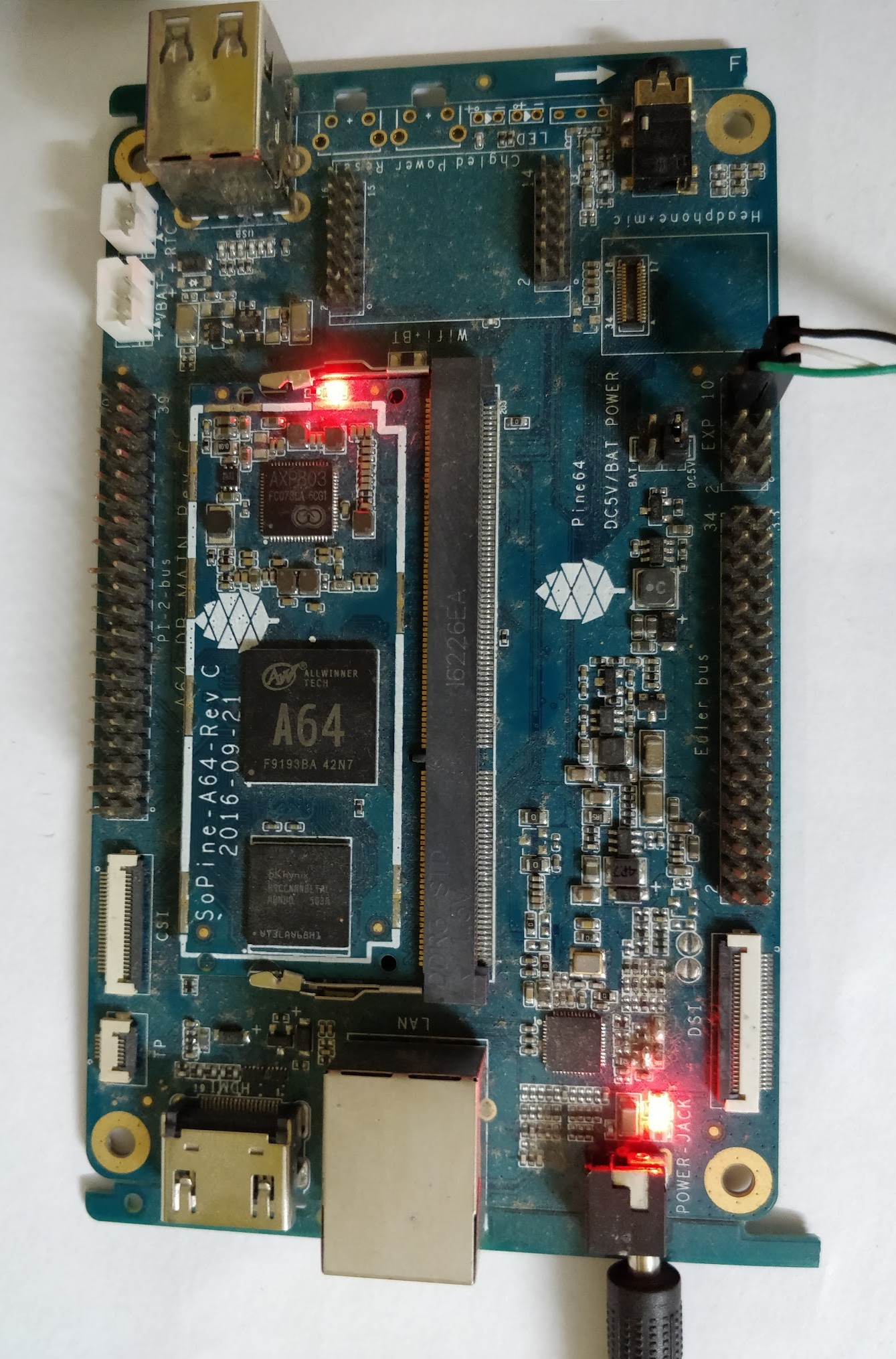
BSP Build
Manual Build
Image building need host to ready with all necessary tools ready, refer here
Below are the details of Image build for SoPine board.
ATF
$ git clone https://github.com/apritzel/arm-trusted-firmware.git
$ cd arm-trusted-firmware
$ make PLAT=sun50iw1p1 bl31
$ export BL31=/path/to/arm-trusted-firmware/build/sun50iw1p1/release/bl31.bin
U-Boot
$ git clone git://git.denx.de/u-boot.git
$ cd u-boot
$ make sopine_baseboard_defconfig
$ make
Linux
$ git clone git://git.kernel.org/pub/scm/linux/kernel/git/next/linux-next.git
$ cd linux-next
$ make mrproper
$ ARCH=arm64 make defconfig
$ ARCH=arm64 make -j 4 Image dtbs
Buildroot
It’s easy to build entire system using buildroot and mainline supported sopine already. See read this readme.txt for more info.
$ git clone git://git.busybox.net/buildroot
$ cd buildroot
$ make pine64_sopine_defconfig
$ make
SD Write
Create Dual partition and Insert the SD on host
$ cp /to/linux-next/arch/arm64/boot/Image /media/jagan/BOOT
$ cp /to/linux-next/arch/arm64/boot/dts/allwinner/sun50i-a64-sopine-baseboard.dtb /media/jagan/BOOT
$ git clone https://github.com/openedev/rootfs-sun64
$ cp -rf rootfs-sun64/* /media/jagan/rootfs/
$ cd /to/u-boot
$ cat spl/sunxi-spl.bin u-boot.itb > u-boot-sunxi-with-spl.bin
$ dd if=u-boot-sunxi-with-spl.bin of=/dev/mmcblk0 bs=8k seek=1
$ sync
Insert the SD card and power-on the board. Once U-Boot booted set these and boot Linux
# setenv bootargs console=ttyS0,115200 earlyprintk root=/dev/mmcblk0p2 rootwait
# fatload mmc 0 $kernel_addr_r Image
# fatload mmc 0 $fdt_addr_r sun50i-a64-sopine-baseboard.dtb
# booti $kernel_addr_r - $fdt_addr_r