CC3220SF LaunchXL Zephyr Setup
This tutorial shows you how to set up the CC3220SF LaunchXL board for use with Zephyr on Linux.
First time board configuration
Before the board can be used with Zephyr for the first time it must be flashed with a service pack. This only has to be done once for each board.
Set the SOP jumper to 010 as shown in the picture.
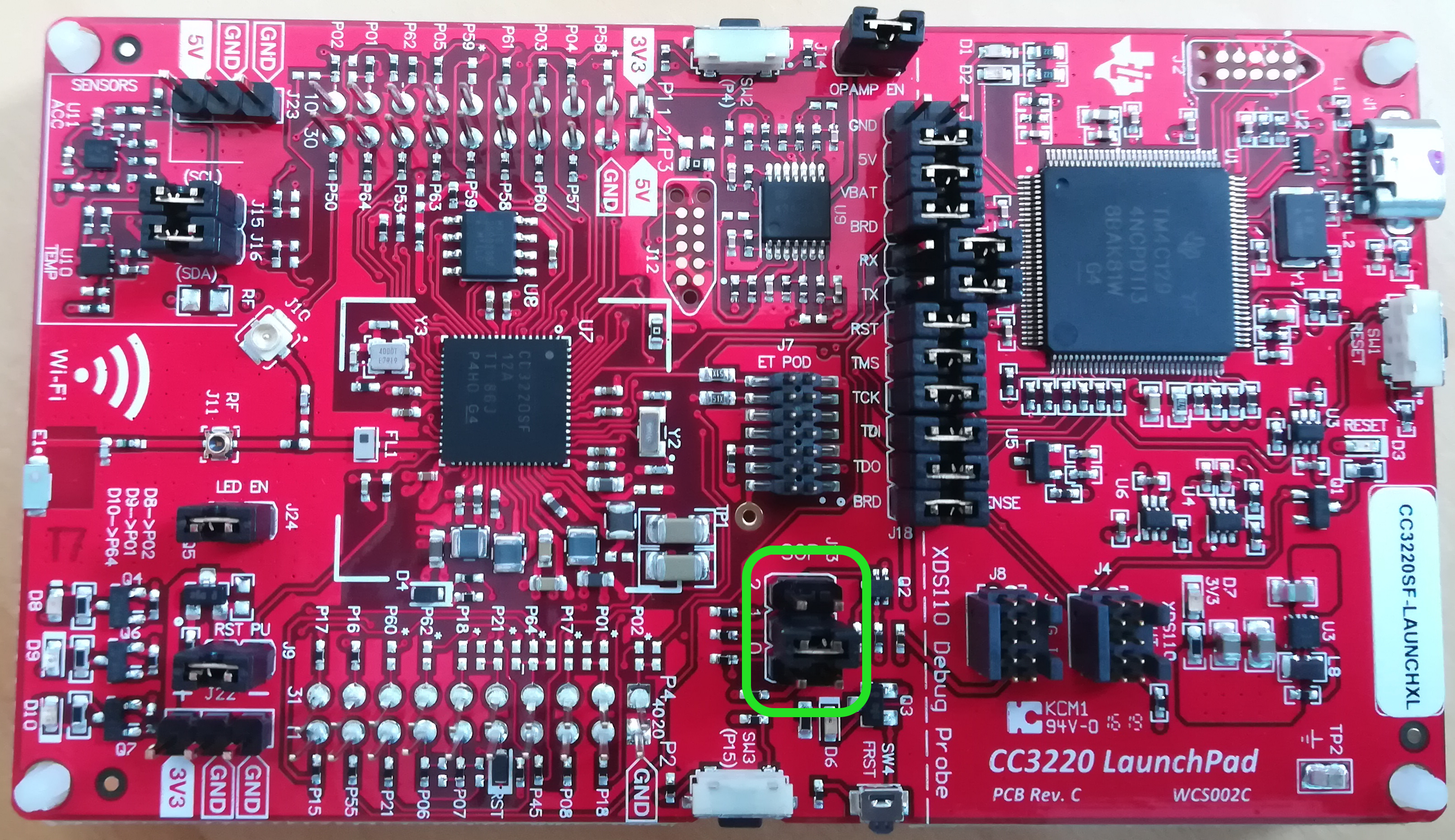
Update the service pack and set the device to developer mode using Uniflash.
Start UniFlash with the board connected by USB. UniFlash should automatically detect the board as shown in the figure below. Click Start.
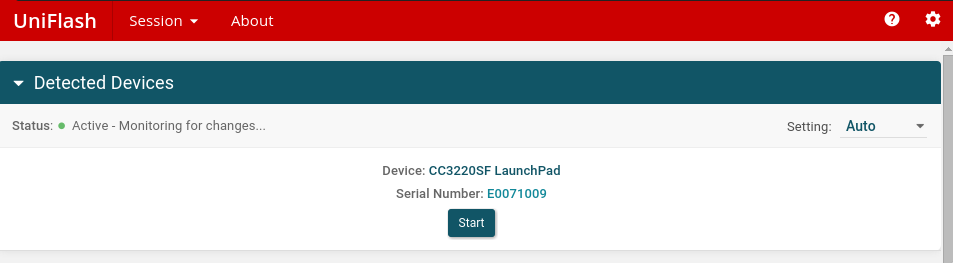
Click New Project
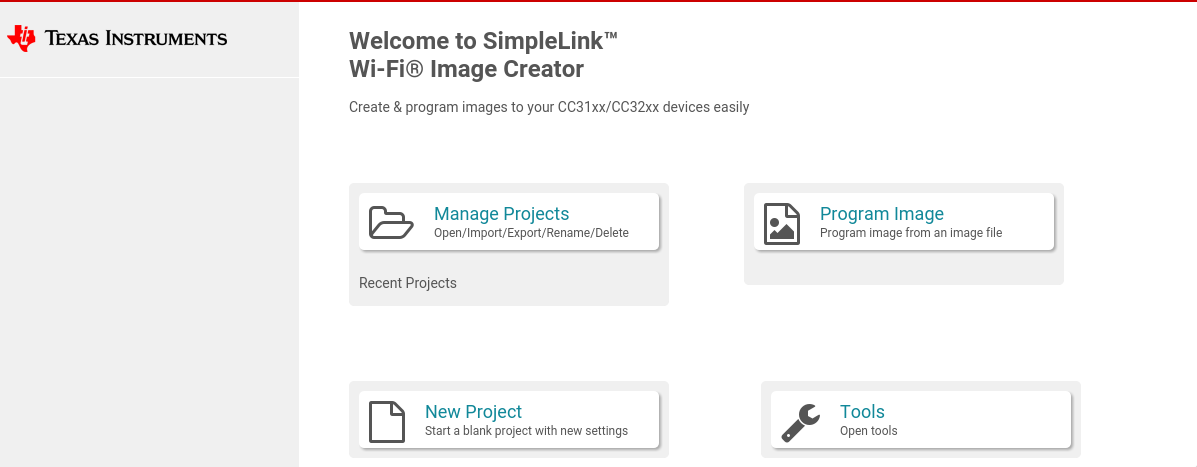
Give the project a name. Make sure the device type is set correctly and Device Mode is set to Develop. Click Create Project.
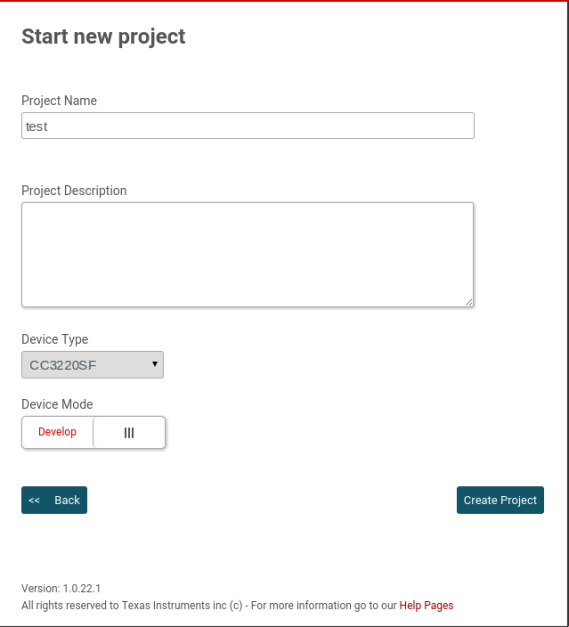
Click on Connect and select the service pack for this device. On a default instalation this file should be in ti/simplelink_cc32xx_sdk_4_10_00_07/tools/cc32xx_tools/servicepack-cc3x20/sp_3.15.0.1_2.0.0.0_2.2.0.7.bin.
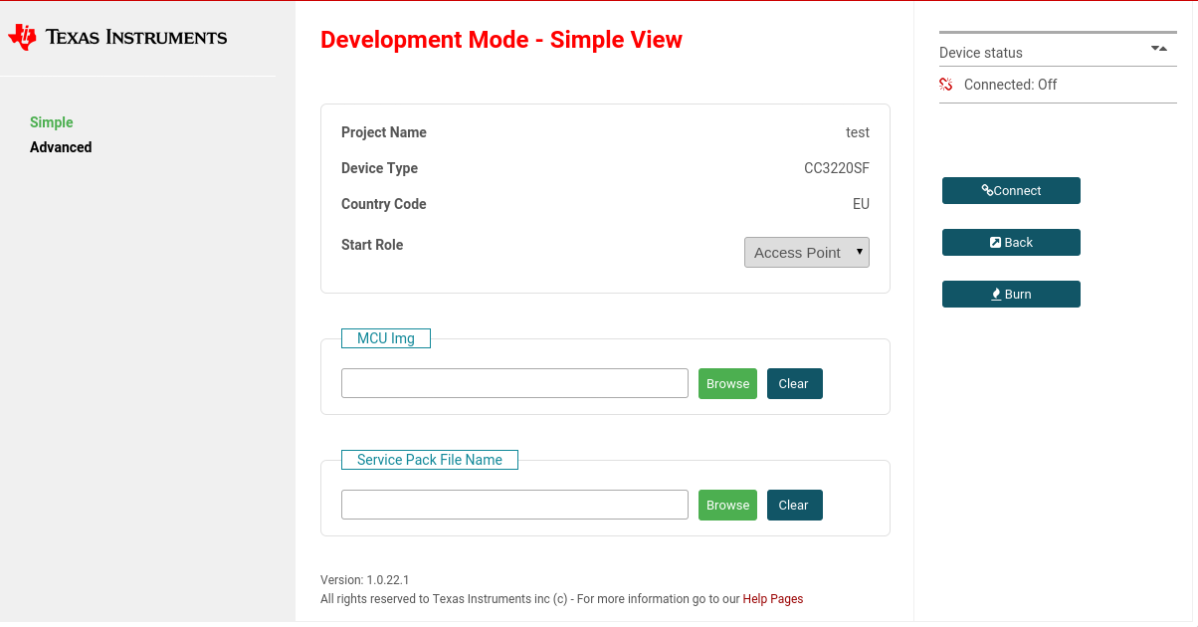
On the right side the device information should now be listed. Double check that the mode is set to Development. Click Burn in the bottom right.

Click Program Image and wait for it to complete.
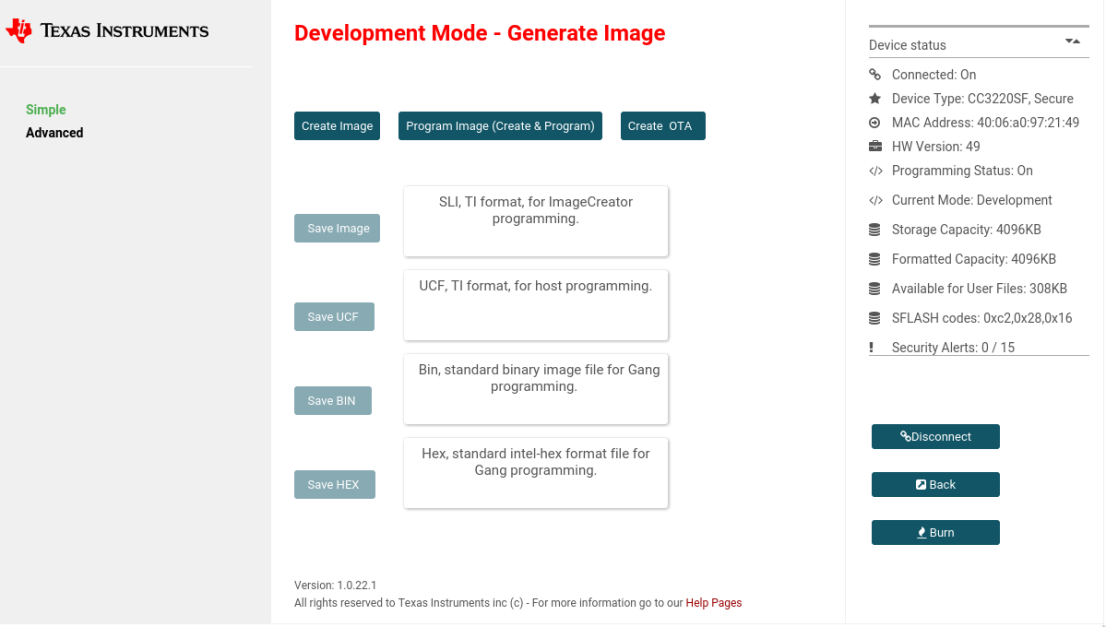
Update XDS-110.
Download and install the xds-110 software here.
Switch to the instalation directory of the XDS110 software:
cd ~/ti/ccs_base/common/uscif/xds110/
Check that the device is correctly detected using the following command:
./xdsdfu -e
The output should look like this:
USB Device Firmware Upgrade Utility Copyright (c) 2008-2019 Texas Instruments Incorporated. All rights reserved. Scanning USB buses for supported XDS110 devices... <<<< Device 0 >>>> VID: 0x0451 PID: 0xbef3 Device Name: XDS110 Embed with CMSIS-DAP Version: 2.3.0.16 Manufacturer: Texas Instruments Serial Num: E0071009 Mode: Runtime Configuration: Standard Found 1 device.
Put the XDS110 in DFU mode:
./xdsdfu -m
Update the XDS110 firmware:
./xdsdfu -f firmware_3.0.0.11.bin -r
Set the SOP jumper to 001 as shown in the picture.
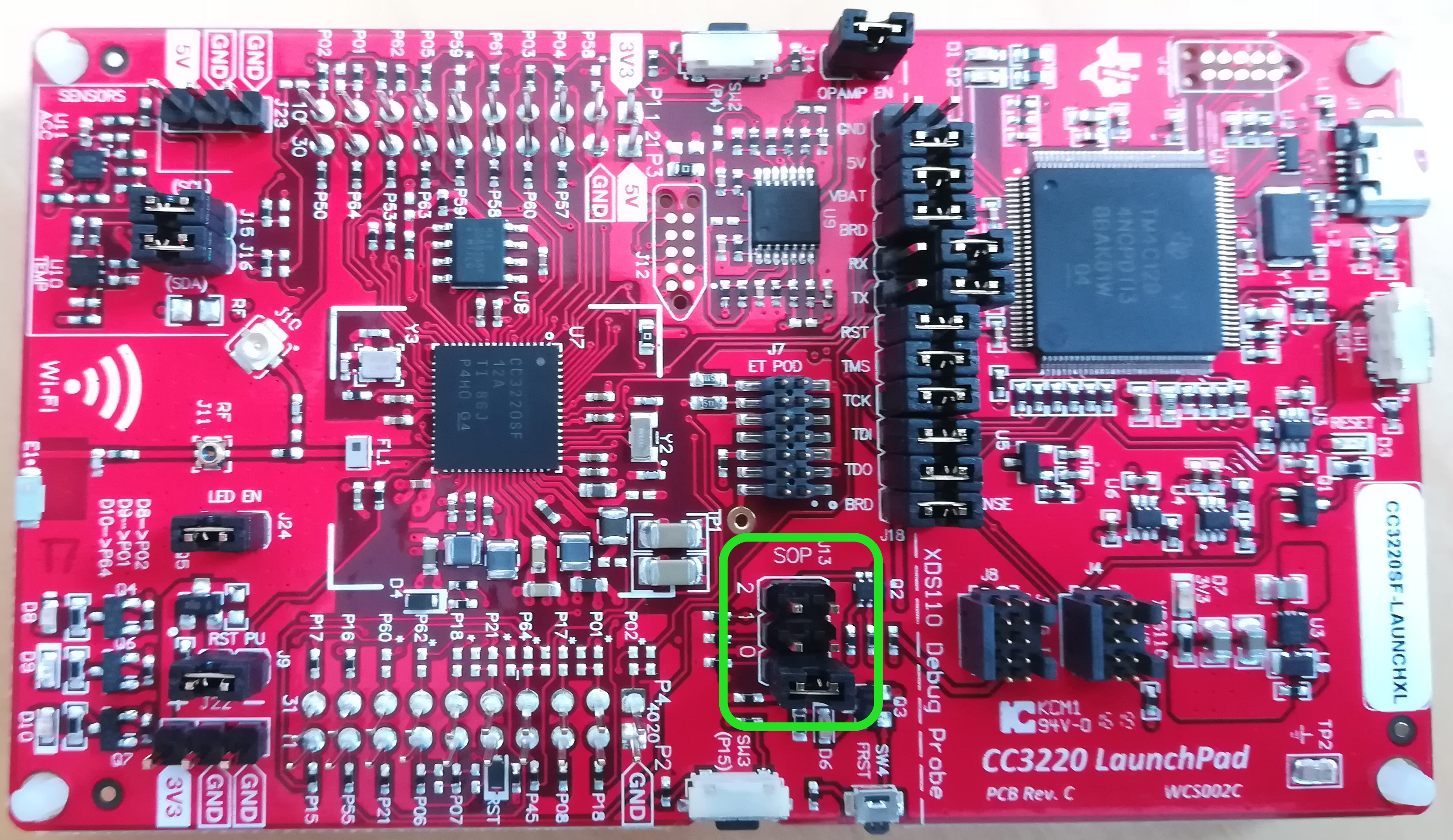
Zephyr Tools
Follow these steps to download and set up zephyr and its build tools.
Environment
Follow step 6 to set up the zephyr toolchain and the two environment variables ZEPHYR_TOOLCHAIN_VARIANT and ZEPHYR_SDK_INSTALL_DIR. Create a script that sets those and source it before starting a development session.
Build and run
In order to build and run zephyr on the board use the following commands:
cd ~/zephyrproject
west build -b cc3220sf_launchxl -s zephyr/samples/hello_world/
west flash