A20-OLinuXino-LIME2
This tutorial will show the details of Olimex A20-OLinuXino-LIME2 board mainline support and other details like hardware, documentation, schematics are available at hardware and linux-sunxi
Hardware Access
Power supply: External 5V Jack USB OTG Cable, USB to TTL for debug
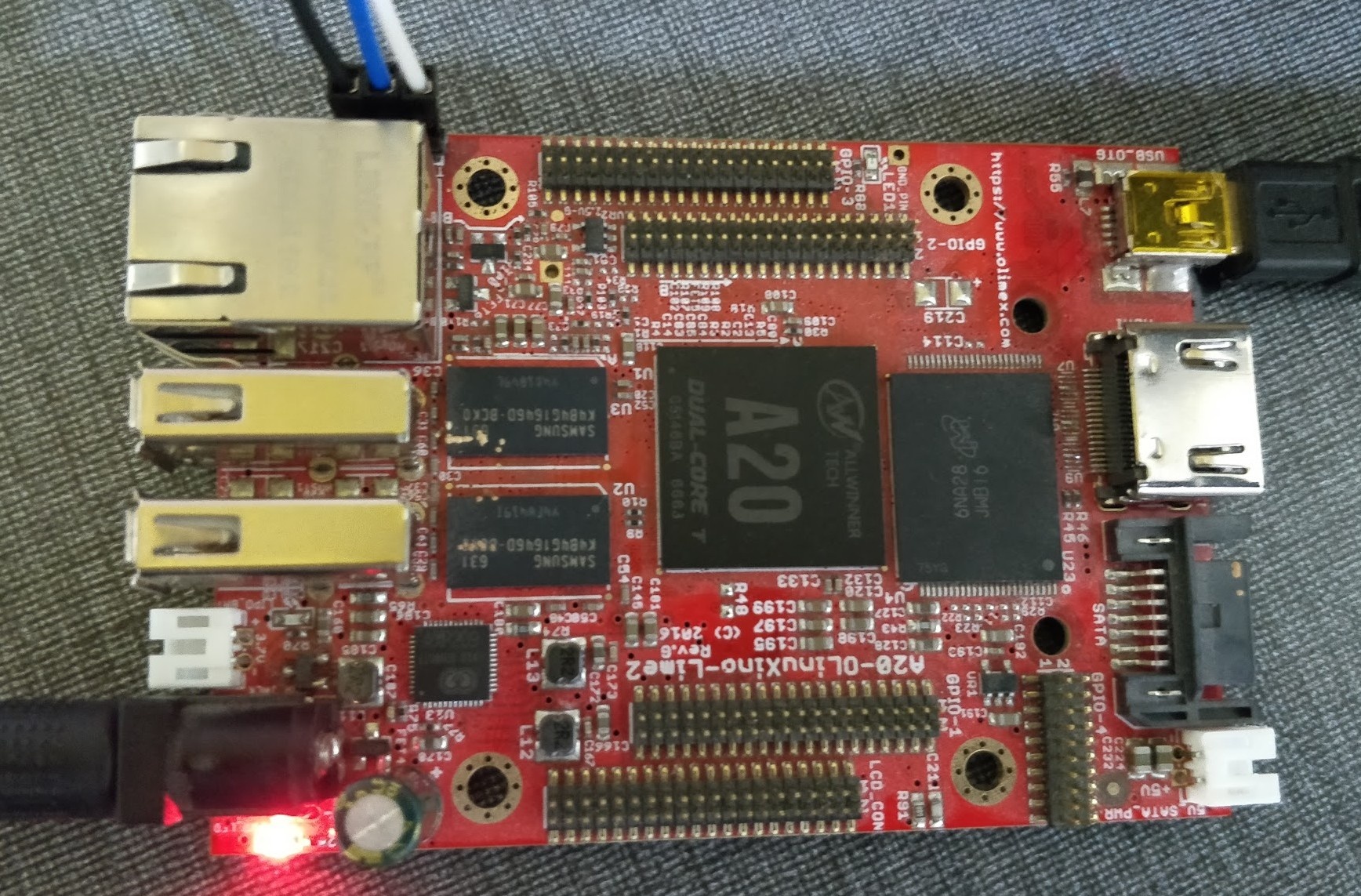
BSP Build
Image building need host to ready with all necessary tools ready, refer here
U-Boot
git clone git://git.denx.de/u-boot.git
cd u-boot
make A20-OLinuXino-Lime2_defconfig && make
Linux
git clone git://git.kernel.org/pub/scm/linux/kernel/git/next/linux-next.git
cd linux-next
make mrproper
ARCH=arm sunxi_defconfig
ARCH=arm make -j 4 zImage dtbs
Booting
SD Boot
FEL/USB Boot
U-Boot
USB Mass Storage gadget
We can use the board as a USB Mass Storage device: You will be able to access all the partitions of any block device that is on the board or connected to it, from your host PC - You will see them as /dev/sdXX, just like connecting a regular USB storage to your PC, and you’ll be able to mount them, and have full read/write access to them. We can even use it to flash a new U-Boot, re-partition the storage, re-format it, etc. This is especially useful for updating the internal eMMC. To do this you need to connect a USB cable between the OTG/Client port of the board and a regular USB Host port on your PC, and use U-Boot’s ums command.
U-Boot SPL 2017.11-00464-g2fac022-dirty (Dec 06 2017 - 11:21:03)
DRAM: 1024 MiB
CPU: 912000000Hz, AXI/AHB/APB: 3/2/2
Trying to boot from MMC1
U-Boot 2017.11-00464-g2fac022-dirty (Dec 06 2017 - 11:21:03 +0530) Allwinner Technology
CPU: Allwinner A20 (SUN7I)
Model: Olimex A20-OLinuXino-LIME2
I2C: ready
DRAM: 1 GiB
MMC: SUNXI SD/MMC: 0
*** Warning - bad CRC, using default environment
To exit the ums command and disconnect the USB device press ctrl+c.
In: serial
Out: serial
Err: serial
musb_usb_probe
sunxi_musb_init():
1 sunxi_musb_init():
2 sunxi_musb_init():
2.per sunxi_musb_init():
3 sunxi_musb_init():
sunxi_musb_disable():
musb-hdrc:ConfigData=0xde (UTMI-8, dyn FIFOs, bulk combine, bulk split, HB-ISO Rx, HB-ISO Tx,
SoftConn)
musb-hdrc: MHDRC RTL version 0.0
musb-hdrc: setup fifo_mode 2
musb-hdrc: 7/11 max ep, 2624/8192 memory
USB Peripheral mode controller at 01c13000 using PIO, IRQ 0
Allwinner mUSB OTG (Peripheral)
SCSI: SATA link 0 timeout.
AHCI 0001.0100 32 slots 1 ports 3 Gbps 0x1 impl SATA mode
flags: ncq stag pm led clo only pmp pio slum part ccc apst
Net: eth0: ethernet@01c50000
Warning: usb_ether using MAC address from ROM
, eth1: usb_ether
starting USB...
USB0: USB EHCI 1.00
USB1: USB OHCI 1.0
USB2: USB EHCI 1.00
USB3: USB OHCI 1.0
scanning bus 0 for devices... 1 USB Device(s) found
scanning bus 2 for devices... 1 USB Device(s) found
scanning usb for storage devices... 0 Storage Device(s) found
Hit any key to stop autoboot: 2 0
=> ums 0 mmc 0
UMS: LUN 0, dev 0, hwpart 0, sector 0x0, count 0xe94000
sunxi_musb_enable():
|/musb-hdrc: peripheral reset irq lost!
-\|/-\/-\|/-\/-\|/-\/-\|/-\/-\|/-\/-\|/
#include <linux/uinput.h>
void emit(int fd, int type, int code, int val)
{
struct input_event ie;
ie.type = type;
ie.code = code;
ie.value = val;
/* timestamp values below are ignored */
ie.time.tv_sec = 0;
ie.time.tv_usec = 0;
write(fd, &ie, sizeof(ie));
}
int main(void)
{
struct uinput_setup usetup;
int fd = open("/dev/uinput", O_WRONLY | O_NONBLOCK);
/*
* The ioctls below will enable the device that is about to be
* created, to pass key events, in this case the space key.
*/
ioctl(fd, UI_SET_EVBIT, EV_KEY);
ioctl(fd, UI_SET_KEYBIT, KEY_SPACE);
memset(&usetup, 0, sizeof(usetup));
usetup.id.bustype = BUS_USB;
usetup.id.vendor = 0x1234; /* sample vendor */
usetup.id.product = 0x5678; /* sample product */
strcpy(usetup.name, "Example device");
ioctl(fd, UI_DEV_SETUP, &usetup);
ioctl(fd, UI_DEV_CREATE);
/*
* On UI_DEV_CREATE the kernel will create the device node for this
* device. We are inserting a pause here so that userspace has time
* to detect, initialize the new device, and can start listening to
* the event, otherwise it will not notice the event we are about
* to send. This pause is only needed in our example code!
*/
sleep(1);
}